Solution Practice Set 1
We'll cover the following
Solution Practice Set 1#
The database relationship model is reprinted below for reference.
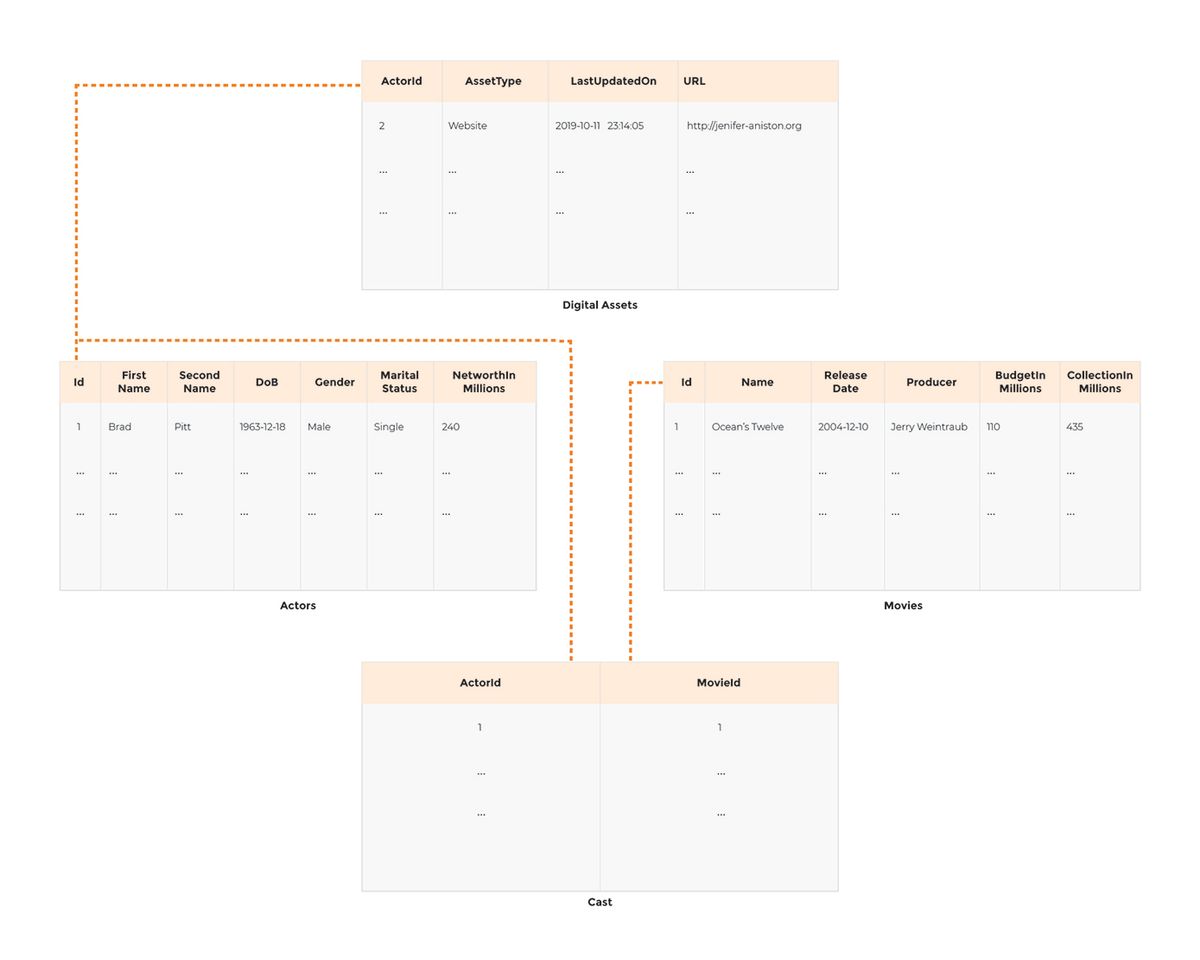
Connect to the terminal below by clicking in the widget. Once connected, the command line prompt will show up. Enter or copy and paste the command ./DataJek/Lessons/quiz.sh and wait for the MySQL prompt to start-up.
Question # 1#
Write a query that prints the top three movies by box office collection?
This asks for us to print the top three movies and should hint towards sorting. The sort key should be the column CollectionInMillions. However, remember that by default, ORDER BY sorts in ascending order so we’ll need to sort in descending order. The last piece to the puzzle is to apply the LIMIT clause so that we only retrieve the top three rows.
SELECT Name
FROM Movies
ORDER BY CollectionInMillions DESC
LIMIT 3;
Question # 2#
Can you write a query to determine if any two actors share the same second name?
The information we want to extract is contained within the Actors table. However, we need a way to compare the second name of the first actor with all the other actors in the table except with itself. How can you make the comparison? The answer is using a self join.
Whenever you hear yourself thinking in terms of picking up a row from a table and comparing it to another row from the same table or another table, you are looking for a join. Without further ado, we’ll perform an inner join of the Actors table.
SELECT * FROM Movies a
INNER JOIN Movies b;
Only part of the join is shown below because of limited space.
Notice we didn’t specify any condition for the inner join and the result is a cartesian product. Every row from the table is compared or joined with every other row including itself. Since we are joining on the table itself, we have to specify aliases a and b to refer to the table and its copy to avoid ambiguity. This is what we wanted. Now we’ll apply our criteria or check to narrow down to rows we want.
-
We don’t want each row to compare to itself so our condition can be a.Id != b.Id.
-
The other condition is to find those actors that have matching second names. We can specify that as a.SecondName = b.SecondName.
Let’s see what we have so far:
SELECT concat(a.FirstName," ",b.SecondName)
FROM Actors a
INNER JOIN Actors b
ON a.SecondName = b.SecondName
WHERE a.ID != b.ID;
We are able to print the names of the actors with same second names, however, each name is printed twice. This is because when we find two actors, say X and Y, with matching second names, the matches also take place when we process the row for actor Y. So, one match happens when we process X and Y and the second match happens when we process Y and X. The final piece we need is to add the DISTINCT clause so that all names are printed only once.
SELECT DISTINCT concat(a.FirstName," ",b.SecondName)
AS Actors_With_Shared_SecondNames
FROM Actors a
INNER JOIN Actors b
ON a.SecondName = b.SecondName
WHERE a.Id != b.Id;
Question # 3#
Write a query to count the number of actors who share the same second name. Print the second name along with the count.
This question builds upon the previous question. We listed all the actors who shared the same last name but now we want to count how many actors share a particular second name. For instance, the second name Kardashian is shared by 3 actors. Asking for the count per shared second name is a hint to use aggregation. We have already done the heavy lifting in the previous question. Let’s GROUP BY second name first and see what we get:
SELECT b.SecondName
FROM Actors a
INNER JOIN Actors b
ON a.SecondName = b.SecondName
WHERE a.Id != b.Id
GROUP BY b.SecondName;
Remember GROUP BY returns one row per group so we get two rows as there are only two shared second names. Now we need to count how many rows fall into each group. One way is to count the first names in each group as follows:
SELECT a.SecondName,
COUNT(DISTINCT a.FirstName)
FROM Actors a
INNER JOIN Actors b
ON a.SecondName = b.SecondName
WHERE a.Id != b.Id
group by a.SecondName;
The astute reader would immediately realize that in our setup, FirstName isn’t the primary key. The above query will fail when we have two actors with exactly the same first and second names (born on different dates), which is a possibility. We’ll report one less than the actual number of actors who share the same second name in such a scenario. The fix is to count the IDs that fall into each group as follows:
SELECT a.SecondName AS Actors_With_Shared_SecondNames,
COUNT(DISTINCT a.Id) AS Count
FROM Actors a
INNER JOIN Actors b
ON a.SecondName = b.SecondName
WHERE a.Id != b.Id
group by a.SecondName;
Question # 4#
Write a query to display all those actors who have acted in at least one movie.
We want to print the names of all those actors who have acted in at least one movie. Imagine our database also holds aspiring actors who have not yet landed a movie contract.
The data we are interested in resides in the two tables Cast and Actors. If we join the two tables, we’ll get all the actors that have at least one movie to their name. We can then grab the names of the actors from the joined tables and print them. There’s a caveat though; we may print an actor’s name if the actor has multiple movies, therefore, we must use the DISTINCT clause. The query is shown below:
SELECT DISTINCT CONCAT(FirstName, " ", SecondName) AS Actors_Acted_In_Atleast_1_Movies
FROM Actors
INNER JOIN Cast
ON Id = ActorId;
Question # 5#
As a corollary to the previous question, can you find the different ways of listing those aspiring actors who haven’t acted in any movie yet?
One of the easiest ways to answer this query is to take IDs of the actors from the previous query and minus those IDs from the entire set of Actors. The remaining IDs will be of actors who don’t have a film to their name yet. The query is shown below:
SELECT Id, CONCAT(FirstName, " ", SecondName) AS Actors_With_No_Movies
FROM Actors
WHERE Id NOT IN (SELECT Id
FROM Actors
INNER JOIN Cast
ON Id = ActorId);
The subquery returns IDs of those actors who have participated in films. We simply list those actors whose ID doesn’t appear in the result set of the inner subquery.
Yet another way is to use a LEFT JOIN the two tables, with Actor as the left argument and the Cast table as the right argument. Let’s see the result of a left join between the two tables.
SELECT *
FROM Actors
LEFT JOIN Cast
ON Id = ActorId;
You can observe from the joined table that the MovieID column is NULL for those actors who haven’t been part of any movie. Thus, we can use the condition MovieID = NULL in our join query to identify aspiring actors. The query is shown below:
SELECT CONCAT(FirstName, " ", SecondName) AS Actors_With_No_Movies
FROM Actors
LEFT JOIN Cast
ON Id = ActorId
WHERE MovieId IS NULL;
